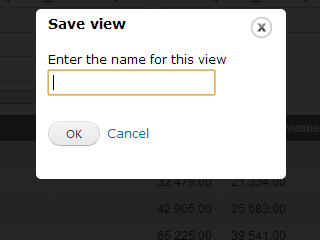
This past week, a new open database for economic, demographic, and market data was launched called Vizala. Vizala is a Drupal site and at the core of its user experience is a module called Views Save that allows users to personalize the site by saving views of data that are meaningful to them.
Views Save takes all of the functionality and flexibility provided by the Views module and its extensions, and enhances it by allowing users to save/bookmark any view of content. Basically, if Views can display it, then it can be saved with Views Save. It works with any configuration set by administrators or users including exposed filters, sorting, and any options added by extensions. Views Save works with all Views display types, plugins, handlers etc.
When a view is saved, it becomes an entity in Drupal. This allows you to use Views to generate lists of saved views per user. Views Bulk Operations (VBO) can be used to allow users to manage their lists. Saved views being stored as entities also allows you to take take advantage of a lot of other Drupal functionality including Fields and content permissions. Future development may involve Rules integration to allow alerts to be created that are based on saved views.
Example use cases for Views Save include …
- Sites that allow users to customize and save maps
- Analytics sites that allow you to save any view of the data, and create recurring reports
- When notifications are not required for a site, it could also be a replacement for the Search API Saved Searches module
Comments
looks good
wow, looks useful, I didn't know about this module. Seems like a late introduction though :/
You mean regarding the time
You mean regarding the time of this post vs. the module's creation? Or because D8 will be here soon anyways?
Regarding the latter: a D8 port is definitely planned at some point.
Regarding the former: I waited for Vizala to go live, to have a good example at hand.
Nice module!
Looks very useful especially if the is lots of config.
Now VIzala.... where have I heard that name before....?
Thnks
Hi, very usefull module, now I'm trying to retrieve each filter in a views in order to get something like this:
filter1 | filter2 | filter3 | ...
I'm not sure what you mean
I'm not sure what you mean with that, but if you need help/support, please use the issue queue for that. (Especially if you want to request a new feature.)
Thanks for a great module, question on exposed filters in URL?
This is a great module. A quick question - how did you expose the filters in the Vizala site in the page's URL (visible when interacting with the view, but before saving)? Such as date_filter[value][month]=1&date_filter[value][year]=2016&country[]=4. Trying to replicate this functionality, any hints appreciated! :)
Thanks!
Just exposed filters
Thanks for the praise!
As for the question, I'm sorry, but I really don't know what you mean. These are just regular Views exposed filters, that's how they always work. (If you don't know: Create a view, add a filter and then check the "Exposed" checkbox at the top.)
Add new comment